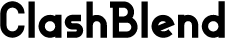How to Safely Use Mobile Apps
Security is a top concern for anyone using a smartphone in today’s digital age. With countless apps available for download, ensuring your data and privacy remain protected is more important than ever. From social media platforms to banking applications, each app you use can potentially expose you to risks if not managed properly. Understanding how to safeguard your personal information can give you peace of mind while you enjoy the convenience of modern technology.
Protect Your Data and Privacy with These Simple Tips
Mobile apps have revolutionized the way we interact with the world, offering unparalleled convenience and functionality. However, with this convenience comes the responsibility of staying vigilant and proactive about security. In this article, we’ll explore five essential tips for safely using mobile apps, with a specific focus on Huawei smartphones. Huawei devices offer robust security features and support for various applications, including Google apps, ensuring a secure and versatile mobile experience.

1. Download Apps from Trusted Sources
The first step in ensuring mobile app security is to download apps only from trusted sources. Huawei users should primarily use the Huawei AppGallery, which rigorously vets apps for security and quality. Additionally, if you need to access apps not available in the AppGallery, huawei google phones support the installation of Google apps through the Aurora Store. The Aurora Store is an open-source client for the Google Play Store, allowing Huawei users to safely download and update Google apps. Always avoid downloading apps from third-party websites or unknown sources, as these can harbor malware or malicious software designed to steal your data.
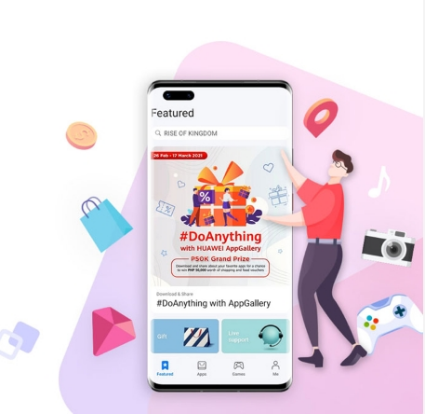
2. Keep Your Apps Updated
Regularly updating your apps is crucial for maintaining security. App developers frequently release updates that patch security vulnerabilities and improve overall performance. Enable automatic updates on your Huawei device to ensure you always have the latest versions of your installed apps. This practice minimizes the risk of exploitation by cybercriminals who often target outdated software with known security flaws.
3. Manage App Permissions
Reviewing and managing app permissions is an essential aspect of mobile security. Many apps request access to various parts of your device, such as your camera, microphone, contacts, and location. On your Huawei smartphone, you can easily manage these permissions through the settings menu. Be cautious about granting unnecessary permissions, as they can lead to privacy breaches. Only allow apps to access information that is essential for their functionality.
4. Use Built-In Security Features
Huawei smartphones come equipped with several built-in security features designed to protect your data. Utilize features such as App Lock, which allows you to add an extra layer of security to specific apps. PrivateSpace creates a secure, isolated space on your device for sensitive information and applications. Additionally, Huawei’s Face Unlock and Fingerprint ID provide quick and secure access to your phone, ensuring that only you can unlock your device.
5. Be Wary of Phishing Attacks
Phishing attacks are a common method used by cybercriminals to steal personal information. These attacks often come in the form of deceptive emails, messages, or websites that appear legitimate. Be vigilant and skeptical of unsolicited communications requesting personal information or urging you to click on suspicious links. Huawei’s built-in email and messaging apps have spam filters and security checks to help identify and block potential phishing attempts. Moreover, installing reputable security apps can further enhance your protection against these threats.
Conclusion
Staying secure while using mobile apps is essential for protecting your personal information and ensuring a safe digital experience. By downloading apps from trusted sources, keeping your software updated, managing app permissions, utilizing built-in security features, and being wary of phishing attacks, you can significantly reduce the risk of data breaches and other security issues. Huawei smartphones offer robust security options and the flexibility to download additional apps, including Google apps, through the Aurora Store, providing a comprehensive and secure mobile environment. Implement these tips today to enjoy the full benefits of your smartphone without compromising your safety. Stay vigilant and stay safe!